| Operating
Manual for Micro Processor Based High Tech
A.C. Control System.
|
| |
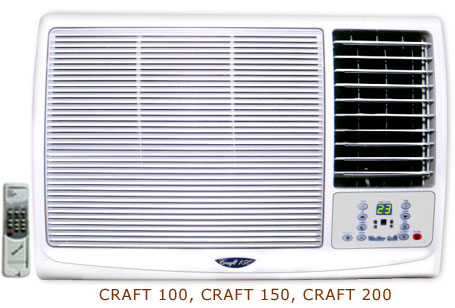 |
| |
| Thank
you for choosing WeatherCraft airconditioner
control unit. The Weather Craft STR is a high
quality control unit for air conditioner based
on the microprocessor technology. The high-speed
microprocessor measures the temperature of
the room and controls the hardware components
to maintain the room temperature at +/- 1
C of the set temperature. Besides this, the
IR remote control, built in timer function,
sleep mode and dry mode makes the A/c easy
to use and maintain. |
|
FEATURES |
 Cool / Sleep / Dry / Fan four operation modes
Cool / Sleep / Dry / Fan four operation modes
 High / Med / Low three kind of indoor speed
High / Med / Low three kind of indoor speed
 Sleep function· Dry mode to reduce the room
moisture at minimum
cost
Sleep function· Dry mode to reduce the room
moisture at minimum
cost
 Three minutes time delay to protect the compressor
Three minutes time delay to protect the compressor
 Temperature precision +/- 2c
Temperature precision +/- 2c
 Dual 7 segment LED to display the room temp
and the set temp
Dual 7 segment LED to display the room temp
and the set temp
 24 hours on and off timer
24 hours on and off timer
 Temperature setting +10c to +31 c
Temperature setting +10c to +31 c |
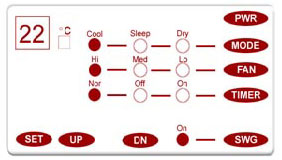 |
| |
PWR
OPERATION
 Press PWR to turn the A/C on.
Press PWR to turn the A/C on.
 The A/c will start operating at the factory
preset, if the main supply is turned on for
the first time.
The A/c will start operating at the factory
preset, if the main supply is turned on for
the first time.
 Factory preset: Cool mode, Hi Fan Speed, Normal
Timer, Swing on. Set temp at 22c.
Factory preset: Cool mode, Hi Fan Speed, Normal
Timer, Swing on. Set temp at 22c.
 Press PWS to turn the A/c off.
Press PWS to turn the A/c off.
 POWER OFF MEMORY RETENTION: If PWS is pressed
again without turning the main supply off;
the A/c will operate
with the previous setup.
POWER OFF MEMORY RETENTION: If PWS is pressed
again without turning the main supply off;
the A/c will operate
with the previous setup. |
| |
SET
OPERATION
 The temp is measured at the A/c grill. There
will be a temp difference the room floor and
the ceiling. So set
up temp depends on how high the A/c is installed,
the room size and how the louvers are arranged.
The temp is measured at the A/c grill. There
will be a temp difference the room floor and
the ceiling. So set
up temp depends on how high the A/c is installed,
the room size and how the louvers are arranged.
|
| |
SET
 Press SET. The display will begin to blink
and show the set up temp. Press UP or DN to
adjust the set temp.
If the display stops blinking. Press SET again.
Press SET. The display will begin to blink
and show the set up temp. Press UP or DN to
adjust the set temp.
If the display stops blinking. Press SET again.
 The display will stop blinking after 10 seconds
and the display will show the room temp.
The display will stop blinking after 10 seconds
and the display will show the room temp.
 You an press SET to know the set up temp at
any time.
You an press SET to know the set up temp at
any time.
 Four different modes may be selected by pressing
MODE
Four different modes may be selected by pressing
MODE
 Fan mode does not have any indicator
Fan mode does not have any indicator
 In case of cool, sleep and dry modes, the
corresponding indicators will blink if the
compressor is not on and
will stop blinking if the compressor is on.
In case of cool, sleep and dry modes, the
corresponding indicators will blink if the
compressor is not on and
will stop blinking if the compressor is on.
|
| |
COOL
MODE
 The control unit cools the room air to the
set temperature.
The control unit cools the room air to the
set temperature.
 If the room temperature is greater then set
temp +1c, the compressor is turned on.
If the room temperature is greater then set
temp +1c, the compressor is turned on.
 When the room temp reaches set temp -1c the
compressor is turned off.
When the room temp reaches set temp -1c the
compressor is turned off.
 To protect the system, the minimum running
rime of the compressor is 3 minutes.
To protect the system, the minimum running
rime of the compressor is 3 minutes. |
| |
SLEEP
MODE
 The device is useful to maintain an appropriate
temperature during the night so that excessive
energy is not used.
If you need 24c temp after 2 hours, follow
the following steps.
The device is useful to maintain an appropriate
temperature during the night so that excessive
energy is not used.
If you need 24c temp after 2 hours, follow
the following steps.
 Set up the room temp at 22c · Select sleep
mode.
Set up the room temp at 22c · Select sleep
mode.
 The A/c starts counting time down · After
one hour the set up temp will be 23c
The A/c starts counting time down · After
one hour the set up temp will be 23c
 After another hour set up temp will be 24c
and it will remain the same for the whole
night.
After another hour set up temp will be 24c
and it will remain the same for the whole
night. |
| |
DRY
MODE
 This mode is selected then the outside temp
is comfortable but the humidity is high.
This mode is selected then the outside temp
is comfortable but the humidity is high.
 When this mode is on, keep your ceiling fan
on.
When this mode is on, keep your ceiling fan
on.
 The A/c fan speed is pushed to low.
The A/c fan speed is pushed to low.
 Compressor runs at a rate of 7 minutes off
and 3 minutes on.
Compressor runs at a rate of 7 minutes off
and 3 minutes on.
 If you press the SET, the display will show
DH.
If you press the SET, the display will show
DH.
It means the A/c is in
dry mode so you cannot program the set up
temp. |
| |
FAN MODE
 The user can operate the A/C fan at high,
medium or low speed manually. The compressor
is kept off. All the mode
indicators will be off.
The user can operate the A/C fan at high,
medium or low speed manually. The compressor
is kept off. All the mode
indicators will be off. |
| |
FAN
OPERATION
 Three different speeds may be selected in
any mode except Dry mode.
Three different speeds may be selected in
any mode except Dry mode. |
| |
HI
FAN
 It circulates the room air at high speed.
It circulates the room air at high speed.
|
| |
MED
FAN
 It circulates the room air at medium speed.
It circulates the room air at medium speed.
|
| |
LO
FAN
 It circulates the room air at low speed
It circulates the room air at low speed |
| |
| TIMER
OPERATION |
| |
NOR
TIMER
 On and Off timer are turned off
On and Off timer are turned off |
| |
OFF
TIMER
 Press TMR to select off Timer. The display
starts blinking and the off hours will be
displayed.
Press TMR to select off Timer. The display
starts blinking and the off hours will be
displayed.
 Pressing UP or DN can set up the off hours.
The display will stop blinking after 5 seconds.
Pressing UP or DN can set up the off hours.
The display will stop blinking after 5 seconds.
The steady display
will show the off hours.
 The display will start counting time down
and the display will be updated.
The display will start counting time down
and the display will be updated.
 The A/C will be turned on as soon as the on
hours reaches to 00 count
The A/C will be turned on as soon as the on
hours reaches to 00 count |
| |
ON
TIMER
 Select the Mode, Fan speed and set up temp,
as you require.
Select the Mode, Fan speed and set up temp,
as you require.
 Select on timer by pressing TMR. The display
starts blinking and the on hours will be displayed.
Select on timer by pressing TMR. The display
starts blinking and the on hours will be displayed.
 Pressing UP or DN may set up the on hours.
The display will stop blinking after 5 seconds.
The steady display
will show the on hours.
Pressing UP or DN may set up the on hours.
The display will stop blinking after 5 seconds.
The steady display
will show the on hours.
 The display will start counting time down
and the display will be updated.
The display will start counting time down
and the display will be updated.
 The A/C will be turned on as soon as the on
hour's reaches to 00 count.
The A/C will be turned on as soon as the on
hour's reaches to 00 count. |
| |
SWING
OPERATION
 Swing may be turned on or off by pressing
SWG. There will be a three seconds delay between
the on and off operation because of the system
reliability.
Swing may be turned on or off by pressing
SWG. There will be a three seconds delay between
the on and off operation because of the system
reliability. |
| |
REMOTE
CONTROL
 All the functions can be done by remote
control
All the functions can be done by remote
control
 The remote control has the same function
keys as the control panel.
The remote control has the same function
keys as the control panel.
 Keep the remote control away from children.
Keep the remote control away from children. |
 |
|
| |
| SHOCKING
TRUTHS ABOUT ELECTRICITY |
| |
ELECTRICITY
 Electricity has become so common, that we
sometimes, take it for granted. Carelessness
even while pulling out a plug from a socket
could result in a nasty shock. It is necessary
for us to take precautions against electrical
hazards, because it could result in grievous
injuries or damage to property or both.
Electricity has become so common, that we
sometimes, take it for granted. Carelessness
even while pulling out a plug from a socket
could result in a nasty shock. It is necessary
for us to take precautions against electrical
hazards, because it could result in grievous
injuries or damage to property or both. |
| |
INJURIES
SHOCKS
 The flow of electrical current through the
body causes a shock. When it is an alternating
current, i.e. the normal
electricity we receive at home, the dangers
are enhanced because it causes an involuntary
grip, which prolongs
the period of contact. More the period of
contact, more the damage.
The flow of electrical current through the
body causes a shock. When it is an alternating
current, i.e. the normal
electricity we receive at home, the dangers
are enhanced because it causes an involuntary
grip, which prolongs
the period of contact. More the period of
contact, more the damage.
 An electrical current flows through the nerves
and muscles and disturbs their normal functioning.
Passage of current
through the heart, stops blood supply to the
brain, resulting in loss of consciousness
and termination of breathing.
An electrical current flows through the nerves
and muscles and disturbs their normal functioning.
Passage of current
through the heart, stops blood supply to the
brain, resulting in loss of consciousness
and termination of breathing.
 When a person standing at a height receives
an electrical shock, it is most likely that
he will fall.
When a person standing at a height receives
an electrical shock, it is most likely that
he will fall.
 Personal sensitivity to electrical shock varies
from person to person.
Personal sensitivity to electrical shock varies
from person to person. |
| |
BURNS
 Whenever an electrical flash appears, and
if a part of the body comes within flashing
distance, burns can
be caused.
Whenever an electrical flash appears, and
if a part of the body comes within flashing
distance, burns can
be caused.
 Burns may be caused by short circuits as well,
because a short circuit could create an electrical
fire.
Burns may be caused by short circuits as well,
because a short circuit could create an electrical
fire.
 Excessive heat results in burns, which damage
the skin and cause injury to cells.
Excessive heat results in burns, which damage
the skin and cause injury to cells. |
| |
| PRECAUTIONS
 ·
Allow only a qualified engineer to attend
to your electrical repairs ·
Allow only a qualified engineer to attend
to your electrical repairs
 Think that a circuit is "live" and ensure
that it is "dead" only after you test it.
Think that a circuit is "live" and ensure
that it is "dead" only after you test it.
 Make sure your extension cords are free
from cuts, improper insulation, kinks or
joints.
Make sure your extension cords are free
from cuts, improper insulation, kinks or
joints.
 Ensure pins of your plugs are tight and
not loose.
Ensure pins of your plugs are tight and
not loose.
 Make sure that you have easy access to switch
off the supply source quickly, in case of
an emergency.
Make sure that you have easy access to switch
off the supply source quickly, in case of
an emergency.
 Use appliances with 3 pin plugs or 3 pin
MCB and connect to 3 pin sockets.
Use appliances with 3 pin plugs or 3 pin
MCB and connect to 3 pin sockets.
 Service your electrical equipment at frequent
intervals through a competent electrician.
Service your electrical equipment at frequent
intervals through a competent electrician.
 All domestic houses having Air conditioner
must have ELCB. (Earth Leakage Circuit Breaker)
& MCB on all
Air conditioners.
All domestic houses having Air conditioner
must have ELCB. (Earth Leakage Circuit Breaker)
& MCB on all
Air conditioners.
 Switch off electrical appliances when not
in use.
Switch off electrical appliances when not
in use.
 Be sharp in identifying and reporting electrical
hazards immediately.
Be sharp in identifying and reporting electrical
hazards immediately.
 In case of short circuit or a fire, switch
off the mains instantly.
In case of short circuit or a fire, switch
off the mains instantly.
 Memorize first aid procedures. You never
know when you may need them.
Memorize first aid procedures. You never
know when you may need them. |
| |
| NEVER |
 Never insert naked wires into sockets. Avoid
making temporary connections.
Never insert naked wires into sockets. Avoid
making temporary connections.
 Never work on wet electrical equipment.
Never work on wet electrical equipment.
 Never user trial and error methods with electrical
circuits
Never user trial and error methods with electrical
circuits
 Never operate a switch without knowing the
consequences.
Never operate a switch without knowing the
consequences.
 Never overload an electrical point. In case
of replacing gadgets, replace with the same
rating
Never overload an electrical point. In case
of replacing gadgets, replace with the same
rating
 Never attempt to extinguish an electrical
fire with water. Use dry sand of DCP extinguishers.
Never attempt to extinguish an electrical
fire with water. Use dry sand of DCP extinguishers.
 Never crowd your articles around the mains
or switches. Otherwise in case of emergency
it may not be easily
accessible.
Never crowd your articles around the mains
or switches. Otherwise in case of emergency
it may not be easily
accessible.
 Never take short cuts. Follow the safety procedures
meticulously.
Never take short cuts. Follow the safety procedures
meticulously.
 Never use broken plugs. · Never operate electrical
switches and gadgets with wet hands.
Never use broken plugs. · Never operate electrical
switches and gadgets with wet hands. |
| |
| ACCIDENTS
RELIEF |
 If someone has been injured by an electrical
shock, give the victim artificial respiration
and call for a doctor
immediately. The victim needs fresh air, so
ensure that people do not crowd. If the victim
has suffered burns,
hold the affected part under water.
If someone has been injured by an electrical
shock, give the victim artificial respiration
and call for a doctor
immediately. The victim needs fresh air, so
ensure that people do not crowd. If the victim
has suffered burns,
hold the affected part under water.
 Incase of an accident, emergency action comprising
simple first aid measures can minimize injury
and even save lives.
Incase of an accident, emergency action comprising
simple first aid measures can minimize injury
and even save lives.
|

